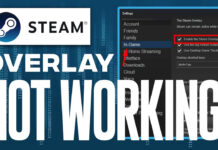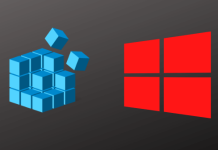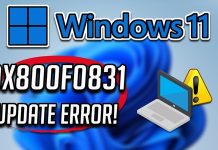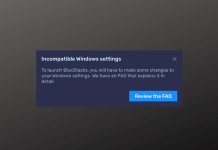How To Upgrade to Windows 11 23H2?
Windows 11 23H2 is available as the public update on all Windows PCs running on 22H2. This is one of the major updates that...
How to Reset Group Policy Settings in Windows 10
If you're a power user of Windows 10, you must be knowing already that you can tweak default settings on your PC. While Microsoft...
How to Use WhatsApp Without Internet ?
Have you ever thought of using Whatsapp without Internet? But don't know how to do that. Almost everyone will say, NO, you can't use...
How to Fix Steam Overlay Not Working?
If you are a streamer, then the Steam Overlay feature might come in handy for you. With Steam overlay, you can have all the...
How to Fix WhatsApp Not Responding Error on Android ?
There are more than 2 billion WhatsApp users in the world which means it is a pretty extensive user base. It is undoubtedly an...
How to Open Registry Editor in Windows 11 / 10 / 8 / 7
Registry Editor is a tool included in all versions of Windows, including Windows 11/10/8/7 and more. Further, all manual changes to the Windows system...
How to Fix 0x800f0831 Update Error in Windows 11
Facing an update error when trying to update Windows 11 isn’t something new. Recently, users have reported facing the 0x800f0831 update error in Windows...
How to Fix BlueStacks Incompatible Windows Settings Error – (7 Easy Ways)
BlueStacks is the one-stop solution for using Android apps and games on Windows. However, it's not all rosy when it encounters problems within the...
How To Enable Dark Mode in Windows 10
The dark mode is the current demand from many users regarding a good software usability experience. The concept holds the same for not only...
How to Fix Detection Verification Error in Device Manager?
When there is some issue with the drivers on your PC, you may get the Detection Verification error in Device Manager. Device Manager handles...