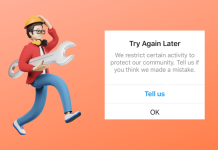FIXED – Chrome Side-By-Side Configuration is Incorrect in Windows
Recently many users have reported getting ‘Side-by-side configuration is incorrect’ while launching Chrome on their Windows PC. The complete error message may read-
‘The application...
How to Install iPhone Drivers on Windows 10
As compared to Apple users, there are more Windows and Android users. So, most of them try to use Apple software or apps in...
11 Best Ways to Open Task Scheduler in Windows 11/10
With Task Scheduler, you can schedule the tasks that you want your Windows PC to do. For instance, tasks like automatically downloading the updates...
How to Disable Windows Defender SmartScreen in Windows 11
Microsoft Defender SmartScreen guards the security of your Windows 11 system against potential threats and malware. It does this by analyzing the content on...
10 Fixes for Unspecified Error When Copying File or Folder in Windows
Unable to copy the files and folders on your PC and are prompted with the ‘Unspecified Error’ message whenever you try to do so?...
10 Ways to Fix “We Restrict Certain Activity” Error on Instagram
Instagram is the most popular social media platform not only for consuming content but also for creating content and connecting with other users. If...
How To Restart Windows Explorer in Windows 11 ?
In this comprehensive guide, we will talk about the methods used to restart Windows Explorer on Windows 11 and the benefits when you do...
FIX – ‘This Device Is Being Used By Another Application’ in Windows
Have you ever encountered the 'This Device Is Being Used By Another Application' error in Windows? This is a common error that is generally...
How to Fix All the AT&T Email Login Issues – (7 Best Ways)
Facing login issues on your email client can be frustrating. Users have reported issues with the AT&T email login, saying they could not access...
How to Run Windows Programs at Higher Priority ?
When you launch or run any program in Windows 10/11, it runs it with normal priority. Here normal priority means standard resource allocation, especially...